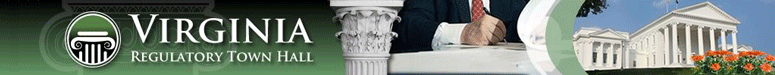Standard Regulatory Actions
- Notice of intended regulatory action (NOIRA) announces the planned nature and scope of any changes to a regulation that it intends to make,
- Proposed stage, where proposed changes to text of a regulation are made available. A proposal that is as close to a final regulation as possible, e.g., the proposal has been vetted through any/all technical advisory committees and the agency/board has made judgments on all expected changes to the regulation, and
- Final stage
See a flowchart of a standard regulatory action
How to submit a NOIRA stage for executive branch review
You have started an action and are now ready to add the NOIRA stage.
Step 1: Navigate to the action page and choose the "Stages" tab. You are usually presented with this screen immediately after creating the action. Choose a "NOIRA" stage from the pull down menu.
Step 2: Enter the appropriate information on the NOIRA Stage page:
-
Upload a completed "NOIRA Agency Background Statement."
See Town Hall Forms and How to upload files - Indicate whether the agency plans to hold a public hearing for this regulation during the public comment period following the Proposed Stage of this regulatory action.
-
You can check the box on this NOIRA "Edit Stage" page to create a new RIS project linked to this Town Hall action.
You can create and submit a NOIRA stage on the Town Hall without having an RIS project created. However, if you have a preliminary draft of the regulation or if you have associated forms available at the NOIRA stage, then you should create your RIS project and attach your text to this stage on the Town Hall. The RIS project can be created before or after your NOIRA stage has been created.
Choose the SAVE button and you will return to the stage information page for this newly create NOIRA stage.
Step 3: Once you are ready, Click on the Submit to DPB button on the View Stage page to begin the executive branch review process.
Once the executive review is complete and the Governor's office has approved, the next step is to submit to the Registrar's office for publication in The Virginia Register. A stage does not become visible to public users of the Town Hall until 5 days before publication.
How to submit a NOIRA stage to the Registrar for publication
Step 1: Under Agency Functions on the blue menu bar to the left of the screen, select "My Current Actions". Find and click on the desired NOIRA stage. Step 2: Now click on the Submit to Registrar button and enter the appropriate information:- Publication Information: The Town Hall will retrieve information for the next available publication date of The Virginia Register. You should use this date unless you have some reason for choosing a later publication date in which case there is a link where you can review the publication schedule.
- Comment End Date: The public comment forum will begin the date this stage is published. You can leave the comment end date blank and the standard length of 30 days will apply. You can extend the comment period by entering a later date, but you cannot shorten it.
Step 3: Now click on the Submit to Registrar button at the bottom of the page to complete your submission.
You should get a confirmation screen showing who will receive email notification of the submission. You may wish to print this out for your records. A new item will be created under the "Documents" tab of this stage entitled "Transmittal Sheet". This is a copy of the transmittal sheet that the Town Hall generated in the notification to the Registrar's office. This may be useful for reference in the event that further communication with the Registrar's office is required.
How to submit a proposed stage for executive branch review
Step 1: Use the "My Current Actions" option from the "Agency Functions" menu or use the search box to find the action page. Choose the "Stages" tab and select a "Proposed" stage from the pull down menu.
Step 2: Enter the necessary information:-
Upload a completed "Proposed Agency Background Statement."
See Town Hall Forms and How to upload files - Proposed Text and your RIS Project: Although having your action linked to an RIS project is not required for the NORIA stage, it is necessary for the proposed stage. You can create the Proposed stage without having an RIS project, however, you must have an RIS project linked to the action before you can submit the stage for executive branch review. It is only via your RIS project that you can create and link your proposed text to your Town Hall action. If your action is already linked to an RIS project, you will have an option to "Attach your latest changes from the RIS system." This is the same as choosing "Sync Text with RIS" on the "Documents" tab of your stage at a later time.
- Incorporation by reference? If your proposed text references anything external that is considered part of the regulation then answer YES. Otherwise answer NO.
- Identical to emergency regulation? If there was an emergency stage, indicate whether the proposed text is identical to the emergency text.
Select the SAVE button and you will return to the Stage information page for the newly created stage.
Step 3: Once you are ready to submit the proposed stage for executive branch review, click on the Submit to AG button to initiate the review process.
Step 4: You will be notified by email once the Attorney General's Office has completed its certification. After certification by the AG's office and you have made any necessary edits to your proposed text you will have a "Submit to DPB" button and can forward the stage on to DPB to continue the executive review process.
After the executive branch review is complete you can submit the stage to the Registrar's office for publication in The Virginia Register.How to submit a proposed stage to the Registrar for publication
Step 1: Public Hearing? If you are holding a public hearing for this proposed stage it is a good idea to enter it first on the Town Hall so that when you submit this stage to the registrar, they will be able to public that information as part of the stage. See Creating a new meeting
Step 2: Under Agency Functions on the blue menu bar to the left of the screen, select "My Current Actions". Click on the Proposed stage that you wish to submit to the Registrar.
Step 3: Click on the "Documents" tab and upload your "Agency Response to EIA" document. Here are some possible responses: "The agency/board concurs with the EIA," or "The agency/board concurs with the EIA, however, wishes to express the following reservations:…"
Step 4: On the stage information page click on the Submit to Registrar button and enter the appropriate information:
- Publication Information: The Town Hall will retrieve information for the next available publication date of The Virginia Register. You should use this date unless you have some reason for choosing a later publication date in which case there is a link where you can review the publication schedule.
- Comment End Date: The public comment forum will begin the date this stage is published. You can leave the comment end date blank and the standard length of 60 days will apply. You can extend the comment period by entering a later date, but you cannot shorten it.
Step 5: Now click on the Submit to Registrar button at the bottom of the page to complete your submission.
You should get a confirmation screen showing who will receive email notification of the submission. You may wish to print this out for your records. A new item will be created under the "Documents" tab of this stage entitled "Transmittal Sheet." This is a copy of the transmittal sheet that the Town Hall generated in the notification to the Registrar's office. This may be useful for reference in the event that further communication with the Registrar's office is required.
How to submit a final stage for executive branch review
Step 1: From the Current Actions page, click the Action link for which chapter you wish to add the final stage.Step 2: Click the Stages tab.
Step 3: Under the Create a New Stage scroll, choose Final. Enter the requested information on the Edit Final Stage page:
-
Upload a completed "Final Agency Background Statement."
See Town Hall Forms and How to upload files - Final Text and your RIS Project: It is necessary for a Final stage (even if exempt from the APA) to have an RIS project containing your Final regulation text. You must have an RIS project linked to the action before you can submit the stage for executive branch review. It is only via your RIS project that you can create and link your regulation text to your Town Hall action. If your action is already linked to an RIS project, you will have an option to "Attach your latest changes from the RIS system". This is the same as choosing "Sync Text with RIS" on the "Documents" tab of your stage at a later time.
- Submit to AG? If there have been any substantive changes made since the publication of the proposed stage, the Registrar requires an OAG letter of assurance for the final stage. To ' submit the final stage to the OAG, click "yes" here. Even actions which are exempt from the APA may be routed to the AG's office if deemed prudent by the agency.
- Changes to the text? If the Final text is identical to the proposed text then click YES. If any changes have been made, click NO.
- Comment received during the proposed stage? Indicate whether any comments were received during the public comment period following the publication of the proposed stage.
- Incorporation by reference? Indicate if any provisions are incorporated into the regulation by reference.
Click on the Save button to return to the stage information page.
Step 4: If you indicated that the final stage is to be reviewed by the OAG, click on the blue Submit to AG button to initiate the review process. Your proposed stage has now been submitted for executive branch review. Once the OAG has uploaded its letter of assurance onto the Town Hall, your regulatory coordinator will receive email notification of this fact. Once the OAG has submitted its letter of assurance, make any final edits to your agency background statement.
Step 3: From the stage information page click on the blue Submit to DPB button to submit your regulatory package to DPB. Click on the "Submit to DPB" button. Your proposed stage has now been submitted to DPB.
After the executive branch review is complete you can submit the stage to the Registrar's office for publication in The Virginia Register.How to submit a final stage to the Registrar for publication
Unless your action is exempt from the APA.
Step 1: Under Agency Functions on the blue menu bar to the left of the screen, select "My Current Actions". Click on the final stage that you wish to submit to the Registrar. This will take you to the Stage Information page.
Step 2: Now click on the Submit to Registrar button and enter the appropriate information:
- Publication Information: The Town Hall will retrieve information for the next available publication date of The Virginia Register. You should use this date unless you have some reason for choosing a later publication date in which case there is a link where you can review the publication schedule.
- Comment End Date: The final adoption period will begin the date this stage is published. You can leave the comment end date blank and the standard length of 30 days will apply. You can extend the final adoption period by entering a later date, but you cannot shorten it.
-
Final Effective Date: Enter the date this regulatory change will become effective.
Your regulation will become effective 30 days after publication in the Register or at a later date as specified by you unless the action is suspended by the Governor, the General Assembly, or by a request from 25 or more persons, pursuant to §§ 2.2-4013 (D), 2.2-4014(B), and 2.2-4007 (J) of the Code of Virginia.
Step 3: Now click on the Submit to Registrar button at the bottom of the page to complete your submission.
You should get a confirmation screen showing who will receive email notification of the submission. You may wish to print this out for your records. A new item will be created under the "Documents" tab of this stage entitled "Transmittal Sheet." This is a copy of the transmittal sheet that the Town Hall generated in the notification to the Registrar's office. This may be useful for reference in the event that further communication with the Registrar's office is required.