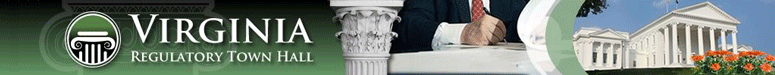How to submit a regulatory action
Jump down to
- How to start a regulatory action involving the amendment of an existing regulation(s)
- How to start a regulatory action involving the promulgation of a brand new regulation
How to start a regulatory action involving the amendment of an existing regulation(s)
Step 1: Under Agency Functions found on the blue menu bar to the left, click My Agency Boards, then click on the relevant board name. Click on the VAC citation of the
regulation you wish to amend so that the Chapter Information page for that regulation
is displayed.
Step 2: Click on the Action tab and then click the Start a New Action link on the page.
Step 3: On the Add Action page, enter the following information:
Step 2: Click on the Action tab and then click the Start a New Action link on the page.
Step 3: On the Add Action page, enter the following information:
- Title of action: Briefly (in 20 words or less) describe the regulatory action while providing specific, meaningful identifying information to the user, e.g., "New Regulation Governing Insect Collectors" "Fee Increase," and "Amendments to reflect Chapter 475 (2000 Acts of Assembly) regarding new technology." The title should describe what is going to change or what is new about the regulations. Important: Avoid describing the type of regulatory action, e.g., "Periodic Review," "Emergency Regulations" or being too general, e.g., "General Revisions," "Amendment/Revisions to [name of chapter]."
- Create a new project on the VAC system: Select this option to post this action to the Registrar.
- Promulgate, amend, or repeal: Select the option that applies. Choose repeal if you will be repealing an entire regulation.
- Summary of what this action does: Provide a brief summary (from one to three sentences) of what is new or is changing in this regulatory action, e.g., "The purpose of the proposed action is to develop amendments which will conform the regulation to state law and federal Clean Air Act requirements for the testing of emissions from motor vehicles located or primarily operated in Northern Virginia."
- Will action amend other chapters? Unless you will also be amending other regulations in this regulatory action, the answer to this question will be "No."
- Exempt action? Select "Yes" only if this action or the chapter as a whole is exempt from the regulatory promulgation requirements found in the Code of Virginia § 2.2-4006. If yes, then put in applicable exempt citation, e.g., Code of Virginia § 2.2-4006(A)(4)(a).
- Contact: Indicate whether you want the person listed to be the contact person for this regulation or whether you wish to create new or edited contact information.
Step 4: Click the "Create Action" button at the bottom. At this point the action has been created, but it has no stages. Use the pull down menu to select the appropriate stage for this action.
See this page for information on actions that are exempt from the APA.
How to submit a regulatory action involving the promulgation of a brand new regulation
Note: Will the promulgation of this brand new regulation affect
other regulation(s)? Will this also be repealing an existing regulation? If so please
review Actions affecting multiple regulations.
Step 1: Under Agency Functions found on the blue menu bar to the left, click My Agency Boards, then click on the relevant board name. Step 2: Click the Create New Chapter link. Step 3: Enter information in each field, as appropriate:
Step 4: Select the Save button. Step 5: Now that the regulation has been added to the Town Hall, you will automatically begin the process of adding a regulatory action to promulgate this new regulation by clicking the Actions tab and then clicking the Start a New Action link. Enter information in each field, as appropriate:
Step 1: Under Agency Functions found on the blue menu bar to the left, click My Agency Boards, then click on the relevant board name. Step 2: Click the Create New Chapter link. Step 3: Enter information in each field, as appropriate:
- Chapter name: Briefly (in 10 words or less) describe who or what is being regulated, e.g., nurses, contractors, substitute teachers, driver education programs, hazardous waste. Since the VAC is the repository for regulations, it is often unnecessary to use the word "regulation" in naming a chapter. If you wish to do so, however, please use "regulation" in the singular to describe a single regulation.
- Chapter number: Enter only the chapter number (e.g., 20), not the entire VAC number for the regulation. You may wish to consult with the Registrar's office (786-3591) if you have any questions about the numbering of your new chapter.
- Description: Describe what the regulation does (in one to three sentences).
- Authority: Provide a citation for the state legal authority and, if applicable, the federal authority for the regulation.
- Exempt from APA? If you have questions about whether the chapter is exempt from Administrative Act procedures, check § 2.2-4006 of the Code of Virginia or click here to read the section of this manual on exempt regulations.
- Contact: Indicate whether you want the person listed to be the contact person for this regulation or whether you wish to create new or edited contact information.
Step 4: Select the Save button. Step 5: Now that the regulation has been added to the Town Hall, you will automatically begin the process of adding a regulatory action to promulgate this new regulation by clicking the Actions tab and then clicking the Start a New Action link. Enter information in each field, as appropriate:
- Title of action: Briefly (in 20 words or less) describe the regulatory action while providing meaningful identifying information to the user, e.g., "Promulgate new regulation governing insect collectors."
- Create a new project on the VAC system: Select this option to post this action to the Registrar.
- Promulgate, amend, or repeal: Select "promulgate."
- Summary of what this action does: Provide a brief summary (from one to three sentences) of what of what is new or is changing in this regulatory action, e.g., "The purpose of the proposed action is to develop amendments which will conform the regulation to state law and federal Clean Air Act requirements for the testing of emissions from motor vehicles located or primarily operated in Northern Virginia."
- Will action amend other chapters? Unless you will also be amending other regulations in this regulatory action, the answer to this question will be "No."
- Exempt action? Select "Yes" only if this action or the chapter as a whole is exempt from the regulatory promulgation requirements found in the § 2.2-4006 of the Code of Virginia. If yes, cite relevant section of the APA.
- Contact: Indicate whether you want the person listed to be the contact person for this regulation or whether you wish to create new or edited contact information.
Step 6: Click the "Create Action" button at the bottom. At this point the action has been created, but it has no stages. Use the pull down menu to select the appropriate stage for this action.
See this page for information on actions that are exempt from the APA.