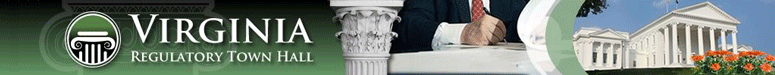Emergency rulemaking process
Emergency regulations are effective for up to two years. Usually, an agency will promulgate an emergency regulation and, at the same time, begin a regulatory action for a permanent replacement regulation.
See a chart of the emergency regulatory process.
See section 2.2-4011 of the Administrative Process Act.
- Authority and scope of an emergency regulatory action
- Are you going to replace the emergency regulation with a permanent regulation?
- How to create an Emergency regulation and submit for executive branch review
- How to submit an Emergency regulation to the Registrar's office
- How to request an extension of an Emergency regulation
Authority and scope of an emergency regulatory action
Authority: In order to promulgate an emergency regulation under § 2.2-4011 of the Code of Virginia, there must be (1) an “emergency situation” meaning there is an imminent threat to public health or safety and the regulation is not exempt, OR (2) legislation requiring that a regulation be effective in 280 days or less from its enactment, AND the regulation is not exempt per § 2.2.-4006 of the Code of Virginia.
Are you going to replace the emergency regulation with a permanent regulation?
In this case, be sure to file the Emergency/NOIRA stage as covered in the instructions below. This combined stage will save time and maximize the chance that the permanent replacement regulation will be effective by the time the emergency regulation expires (approximately one year later).
How to create an Emergency regulation and submit for executive branch review
You should have started a regulatory action and be on the "Stages" tab for the action.
Step 1: Select Emergency/NOIRA stage or Emergency (won't be permanent) from the drop down list and enter the appropriate information:
-
Agency background statement: Upload a completed “Emergency or Emergency/NOIRA Agency Background Statement”
from your computer.
Get the form from the forms page. - Permanent?:This option is selected based on your choice of stage type, but verify that this is what you intend. Answer YES to the question indicating that you intend for this regulation to become permanent. This stage will be a combined Emergency/NOIRA.
- Public Hearing: If you answered YES above, then indicate if you intend to hold a public hearing at the Proposed stage. An answer of YES carries a legal obligation to follow through and hold a public hearing. If you answer NO, you can still hold a public hearing if that is later deamed desirable.
- Incorporation by reference? If your proposed text references anything external that is considered part of the regulation then answer YES. Otherwise answer NO.
- Emergency authority: Enter the citation(s) from the Code as well as Chapter/Bill number for the legislative action that authorizes this emergency regulation.
Once this information has been entered, click the "SAVE" button.
Step 2: Once you are ready to submit the Emergency or Emergency/NOIRA stage for executive branch review, click on the blue Submit to AG button to initiate the review process. You will be notified by email once the OAG has submitted its certification letter of assurance to the Town Hall.
Step 3: You will be notified by email once the Attorney General's Office has completed its certification. After certification by the AG's office and you have made any necessary edits to your proposed text you will have a "Submit to DPB" button and can forward the stage on to DPB to continue the executive review process.
Once DPB has completed it's review you may submit to the Registrar's office. Emergency and Emergency/NOIRA stages become visible to the public immediately upon submission to the Registrar's office.
How to submit an Emergency or Emergency/NOIRA to the Registrar's office
Step 1: Find the action. You can choose "My Current Actions" from the "Agency Functions Menu" or use the search box. Click on the appropriate stage link for that action to go to the "Stage Information" page.
Step 2: Click on the "Submit to Registrar" button and enter the following information:
- Register Information: The next available Register date/issue/volume will automatically be entered for you. You should use this unless there is reason to postpone the publication to a future publication date.
- Comment end date: If you leave this blank the standard 30 days will be used for the comment period. You can enter a data to extend the period to longer than 30 days, but it can't be shorter. Use the following date format: mm/dd/yyyy.
- Effective Date: You must enter the date this Fast-Track stage will become effective. Of course the date is dependent upon a successfull comment period with no objections.
- Expiration date: The expiration date will be one year after the effective date.
Once you have have entered in the necessary information click on the "Submit to Registrar" button to complete your submission. You will get a confimation page showing all the people that were notified of the submission. There will also be a new item under the document tab for thi stage called "Transmittal Sheet" which is a copy of the electronic transmittal sheet sent to the Registrar's office.
How to request an extension of an Emergency or Emergency/NOIRA
Pursuant to §2.2-4011.D of the Code of Virginia, in the event that an agency concludes that despite its best efforts, a replacement regulation [for an emergency regulation] cannot be adopted before expiration of the 18-month period..., it may seek the prior written approval of the Governor to extend the duration of the emergency regulation for a period of not more than six additional months.
Instructions Find the action. You can choose "My Current Actions" from the "Agency Functions Menu" or use the search box. Click on the appropriate stage link for that action to go to the "Stage Information" page. If an emergency is in effect you will see an option to request an emergency extension. Upon completion and submission of this form, automated emails will go out to the Governor's office and other relevant parties. The request will also show up on the Governor's pending list. You will receive an automatic notification email once the extension has been granted.”