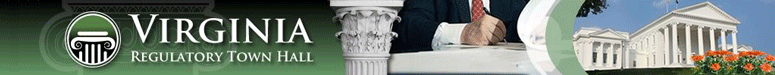Managing your agency users
Jump down to
- What information to consider and obtain before creating a Town Hall user account
- How to create a Town Hall user account
- How to edit a Town Hall user account
- How to delete a Town Hall user account
- How to unlock a Town Hall user account
- Why and how to view a log of your agency's actions on the Town Hall
What information to consider and obtain before creating a Town Hall user account
When you create a new user account, you may grant the user the power to perform one or
more of the following functions:
Note: Users that do not have access to certain features or pages will not able to see the links and/or buttons that link to those restricted features. If a user attempts to access a page, which they do not have permission to, the system will display an access denied page, even if the page access attempt was by directly typing in the URL of the page. If a user attempts to access a page and is not logged in, the system will prompt for the user to login.
- Agency privileged viewing authority (granted to all users)
- Submit or withdraw regulatory actions
- Post and edit meetings and related meeting information
- Post and edit guidance documents
- Access electronic mailing list information and send out messages or newsletters to customized lists
- Edit agency information and board contact information
- Post and edit general notices
Note: Users that do not have access to certain features or pages will not able to see the links and/or buttons that link to those restricted features. If a user attempts to access a page, which they do not have permission to, the system will display an access denied page, even if the page access attempt was by directly typing in the URL of the page. If a user attempts to access a page and is not logged in, the system will prompt for the user to login.
How to create a Town Hall user account
- On the blue menu bar, click on the agency functions dropdown list and select "Manage Users."
- Click on the Add New User hyperlink.
- Enter User Information.
- Select the functions that you wish the user to be able to perform on the Town Hall. Clicking on the "Check All" button will automatically select all options, regardless of how many are currently selected.
- Select Boards. If more than one board exists for the agency, a "Check All" button will be present. Otherwise, only the single board will be listed.
- Click on "Add User."
How to edit a user account
- On the blue menu bar, click on the agency functions dropdown list and select "Manage Users."
- Navigate to the user whose account you want to edit and click the Edit hyperlink. Note: the Edit hyperlink will not be active for Agencies and Review Offices that do not have an administrator account specified.
- Update the user's data.
- Click on "Update User."
How to delete a user account
- On the blue menu bar, click on the agency functions dropdown list and select "Manage Users."
- Navigate to the user whose account you want to delete and click the Delete hyperlink. Note: the Delete hyperlink will not be active for agencies and executive branch review offices that do not have an administrator account specified.
- Click "yes" to confirm the deletion.
- The user account has been deactivated. Note: The account will not be physically removed from the database due to dependencies on other data. The deactivated account will not display on screen and will not be usable. However, it will display for historical data reports of user actions (View Action Log).
How to unlock a user account
- On the blue menu bar, click on the agency functions dropdown list and select "Manage Users."
- Navigate to the user whose account you want to unlock and click the Edit hyperlink.
- Click "Unlock User."
Why and how to view a log of your agency's actions on the Town Hall
Certain actions on the Town Hall system are recorded to help create a history of changes
(audit trail) so that previous actions can be re-visited if necessary. Once the data
is saved on a specific action page, a log entry is generated indicating the user who performed
the action, date, and the type of action performed. The actions currently being logged are:
- Creating or editing a meeting record
- Creating or editing a guidance document
- Creating or editing a regulation info page
- Creating or editing an action infomration page
- Creating or editing a stage information page
- Editing a board information page
- Editing a secretariat information page
- Editing a agency info page
- Creating or editing a general notice
- Emailing users
- Changing a contact
- Making a submission or approval