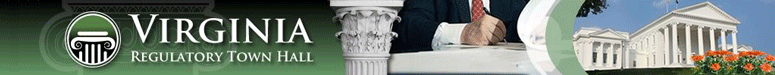Step 4
ORM Review
ORM Review in progress. Agency will be notified when ORM review is complete and the guidance document forum is ready to be submitted to Register.
Step 5
The Virginia Register
Not yet submitted to the Virginia Registrar for Publication.
View Guidance Documents