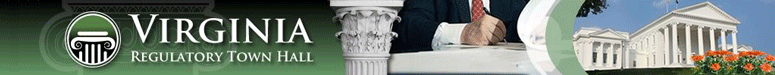Fast-track rulemaking process
Pursuant to § 2.2-4012.1 of the Code of Virginia, the fast-track rulemaking process is for rules that are "expected to be noncontroversial".
If, during the public comment period, any of the following raise objections to use of the fast-track process, the rulemaking is continued using the standard three stage process:
The agency will not have to start over from the beginning, however, because the initial publication of the fast-track regulation will serve as the Notice of Intended Regulatory Action (NOIRA) for use in the standard rulemaking process.
If there are no objections as described above, the fast-track regulation will become effective 15 days after the close of the public comment period, unless the regulation is withdrawn or a later effective date is specified by the agency.
For additional information, please refer to § 2.2-4012.1 of the Code of Virginia.
How to create a fast-track stage
You have started an action and are now ready to add the fast-track stage.Step 1: From the "Stages" tab for your action select the Fast-Track stage.
Step 2: Enter the appropriate information on the Add/Edit Stage page:
-
Agency background statement: Upload a completed “Fast-track Agency Background Statement” from your computer.
Get the form from the forms page. - Incorporation by reference? If your proposed text references anything external that is considered part of the regulation then answer YES. Otherwise answer NO.
How to submit a fast-track stage for executive branch review
From the Stage Information page click on the "Submit To AG" button to submit your Fast-Track stage to the Attorney General's Office. You will get a confirmation screen showing who was notified by email of the submission.
You will be notified by email once the Attorney General's Office has completed its certification. After certification by the AG's office and you have made any necessary edits to your proposed text you will have a "Submit to DPB" button and can forward the stage on to DPB to continue the executive review process.
You will receive e-mail notifications as executive branch reviewers take action on your regulatory action. This proposed stage will not be visible to public users of the Town Hall until it has been submitted to the Registrar.
Once DPB has completed it's review you are almost ready to submit to the Registrar's office.
How to submit a fast-track stage to the Registrar for publication
After executive branch review, before you can submit the Fast-Track stage to the Registrar you need to do 2 things.-
In accordance with § 2.2-4012.1 of The Code of Virginia several legislative committees will be notified of the Fast-Track submission. The clerks of the House and Senate, along with the Joint Committee on Administrative Rulemaking will always be notified. You need to select the 1 or 2 House and Senate committee appropriate for this stage before you complete your submission. Tell each Clerk what the action is about (and also provide a link to the action/stage on Town Hall) and ask them which legislative committee should receive the Fast-Track notification.
-
House of Delegates
Hon. G. Paul Nardo, Clerk, (gpnardo@house.virginia.gov)
cc: Cathy Hooe, Committee Operations Director, (chooe@house.virginia.gov) -
Senate
Hon. Susan C. Schaar, Clerk, (sschaar@senate.virginia.gov)
cc: Nathan Hatfield, Assistant Clerk (nhatfield@senate.virginia.gov)
-
House of Delegates
- Post your response to DPB's Economic Impact Analysis. From the Documents tab for the stage, choose the "Upload" link to the right of the Agency EIA Response" and upload your document. Here are some possible responses: “The agency/board concurs with the EIA,” or “The agency/board concurs with the EIA, however, wishes to express the following reservations:…”
Once you've completed the previous two steps you are ready to click on the "Submit to Registrar" button on the Stage Information page and enter the following information:
- Register Information: The next available Register date/issue/volume will automatically be entered for you. You should use this unless there is reason to postpone the publication to a future publication date.
- Comment end date: If you leave this blank the standard 30 days will be used for the comment period. You can enter a date to extend the period to longer than 30 days, but it can't be shorter. Use the following date format: mm/dd/yyyy.
- Effective Date: You must enter the date this Fast-Track stage will become effective. Of course the date is dependent upon a successful comment period with no objections.
- House and Senate Committee Notifications: Select the additional House and Senate committee that will be notified of this submission.
Once you have entered in the necessary information including selecting the appropriate legislative committees click on the "Submit to Registrar" button to complete your submission. You will get a confirmation page showing all the people who were notified of the submission. There will also be a new item under the document tab for this stage called "Transmittal Sheet" which is a copy of the electronic transmittal sheet sent to the Registrar's office.
How to indicate that a fast-track action has been objected to
Step 1: Click on "Edit Stage" from the Stage Information page.
Step 2: For "Objections Filed" choose YES and a new box will appear where you can enter a description/summary of the objections that were filed. Choose SAVE to finish.
Note: Pursuant to Code § 2.2-4012.1, if the fast-track action is objected to, then the standard 3 stage process will occur and the Fast-Track will substitute for the NOIRA stage.